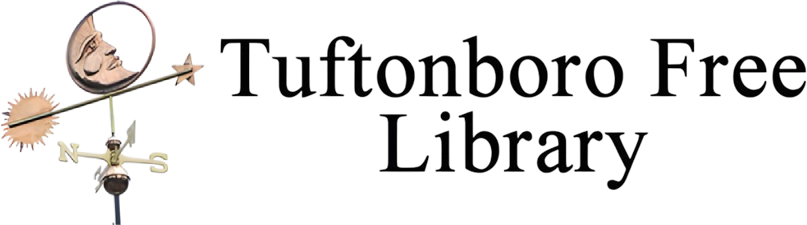The entire collection of library materials is available to browse by clicking on either the blue search button in the box above or on Library Catalog here.
- You do not need to be logged into your library account to browse the catalog, but you do need to be logged in to view items you have checked out, renew items, or place items on hold.
- Patrons can access their library account by selecting ‘Manage My Account’ at the top right of the screen, and then entering their Login and Password information once directed to the Library Catalog.
- Login for all patrons will be the 14-digit barcode number from either the front or back of your library card, or the 14-digit patron number printed at the top of all check out slips received when borrowing library materials at the Circulation Desk.
- The default Password for all new and existing patrons is CHANGEME (All capital letters with no space), and can be changed anytime after accessing your library account and selecting ‘change your password’ from the menu on the left side of the screen.
- Changed and forgotten passwords can be reset to the default by contacting a staff member at the Circulation Desk.